前端学习笔记
Contents
[NOTE] Updated April 10, 2025. This article may have outdated content or subject matter.
React Native
前言: 最近独自上了一个纯前端 RN 的小项目, 项目没有后端, 前端用 RN 做原型, 这个项目后面还要用 RN 做一个大的项目, 所以趁这段时间, 学习整理下 RN 的入门知识, 主要针对从有 React 基础的人.
React-navigator
导航功能: RN:Consider a stack navigator with screens A and B. After navigating to A, its componentDidMount is called. When pushing B, its componentDidMount is also called, but A remains mounted on the stack and its componentWillUnmount is therefore not called. RN forward 的时候等于 push, 不会 unmount stack 上个组件. 但 back 的时候等于 Pop 出去, 是会 unmount 上个的.
stackNavigator
| |
Flex
container 上的
- flex-direction: row | row-reverse | column | column-reverse;
- flex-wrap: nowrap | wrap | wrap-reverse;
- flex-flow: flex-direction 属性和 flex-wrap 属性的简写形式,默认值为 row nowrap
- justify-content: 属性定义了项目在主轴上的对齐方式: flex-start | flex-end | center | space-between | space-around
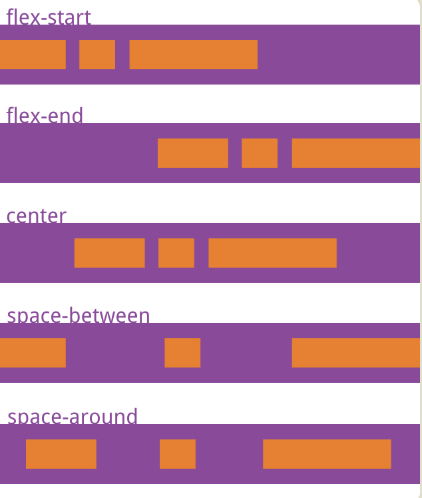
- align-items: 属性定义项目在交叉轴上如何对齐
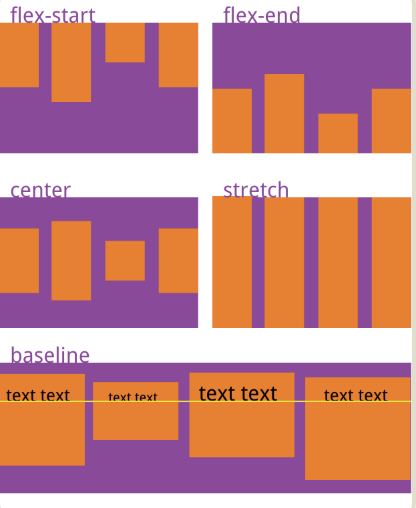
- align-content: 属性定义了多根轴线的对齐方式。如果项目只有一根轴线,该属性不起作用。
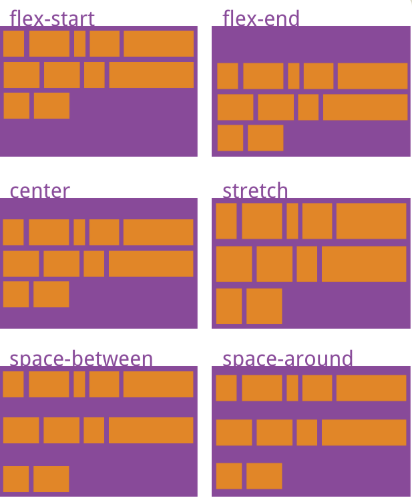
item 上的
- order
- flex-grow
- flex-shrink
- flex-basis
- flex
- align-self: 属性允许单个项目有与其他项目不一样的对齐方式,可覆盖 align-items 属性。默认值为 auto,表示继承父元素的 align-items 属性,如果没有父元素,则等同于 stretch
auto | flex-start | flex-end | center | baseline | stretch;
flex-grow:
flex-grow 属性定义项目的放大比例,默认为 0,即如果存在剩余空间,也不放大。
如果所有项目的 flex-grow 属性都为 1,则它们将等分剩余空间(如果有的话)。如果一个项目的 flex-grow 属性为 2,其他项目都为 1,则前者占据的剩余空间将比其他项多一倍。
flex-shrink:
flex-shrink 属性定义了项目的缩小比例,默认为 1,即如果空间不足,该项目将缩小。
如果所有项目的 flex-shrink 属性都为 1,当空间不足时,都将等比例缩小。如果一个项目的 flex-shrink 属性为 0,其他项目都为 1,则空间不足时,前者不缩小。
负值对该属性无效。
flex-basis:
flex-basis 属性定义了在分配多余空间之前,项目占据的主轴空间(main size)。浏览器根据这个属性,计算主轴是否有多余空间。它的默认值为 auto,即项目的本来大小。
它可以设为跟 width 或 height 属性一样的值(比如 350px),则项目将占据固定空间。
auto:首先检索该子元素的主尺寸,如果主尺寸不为 auto,则使用值采取主尺寸之值;如果也是 auto,则使用值为 content。
content:指根据该子元素的内容自动布局。有的用户代理没有实现取 content 值,等效的替代方案是 flex-basis 和主尺寸都取 auto。
百分比:根据其包含块(即伸缩父容器)的主尺寸计算。如果包含块的主尺寸未定义(即父容器的主尺寸取决于子元素),则计算结果和设为 auto 一样。
flex
flex: 是 flex-grow、flex-shrink、flex-basis 的缩写. 默认值为 0 1 auto, 后两个属性可选。 该属性有两个快捷值:auto (1 1 auto) 和 none (0 0 auto)。 建议优先使用这个属性,而不是单独写三个分离的属性,因为浏览器会推算相关值。
- 当 flex 取值为一个非负数字,则该数字为 flex-grow 值,flex-shrink 取 1(default),flex-basis 取 0%.
- 当 flex 取值为一个长度或百分比,则视为 flex-basis 值,flex-grow 取 1,flex-shrink 取 1(default)
- 当 flex 取值为两个非负数字,则分别视为 flex-grow 和 flex-shrink 的值,flex-basis 取 0%
- 当 flex 取值为一个非负数字和一个长度或百分比,则分别视为 flex-grow 和 flex-basis 的值,flex-shrink 取 1(default)
| |
| |
初始宽度是 0 + auto(100) + 200 = 300px 父级宽度是 600px 所以多了 300px, flex-grow 是 2+2+1 所以第份是 60px item1-> 0+ 120 item2-> 100+120 item3-> 200+60
typescript
React 的类型: React.ReactNode, React.ReactElement, React.CSSProperties,
jest
expect 断言
- common
- toBe - toBe 使用 Object.is 来测试是否完全相等
- not - 用来测试相反的用例
- toEqual - 如果你想检查某个对象的值,请改用 toEqual
- toStrictEqual - test that objects have the same types as well as structure.
boolean
- toBeNull 只匹配 null
- toBeUndefined
- toBeDefined
- toBeTruthy
- toBeFalsy
- toBeNaN
- number
- toBeGreaterThan
- toBeGreaterThanOrEqual
- toBeLessThan
- toBeLessThanOrEqual
- toBeCloseTo
- regex
- toMatch
- array
- toHaveLength
- toContain - 判断数组是否包含特定子项
- toContainEqual - 判断数组中是否包含一个特定对象
- object
- toMatchObject(Obj) - 判断一个对象嵌套的 key 下面的 value 类型
- toHaveProperty(keyPath, value) - 判断在指定的 path 下是否有这个属性
- customise
- expect.extend 将自己的匹配器添加到 Jest.自定义匹配器需要返回一个包含两个 key 的对象
- error
- toThrow - 要测试的特定函数会在调用时抛出一个错误
- toThrowError
- promise
- resolves 和 rejects - 用来测试 promise
- snapshot
- toMatchSnapshot - snapshot test
- toMatchInlineSnapshot
- toThrowErrorMatchingSnapshot
- toThrowErrorMatchingInlineSnapshot
- function
- toHaveBeenCalled - 用来判断一个函数是否被调用过
- toHaveBeenCalledTimes - 判断函数被调用过几次
- lastCalledWith
- toBeCalledWith(arg1, arg2, …)
- toHaveBeenCalledWith
- toHaveBeenLastCalledWith
- toHaveBeenNthCalledWith(arg1, arg2, …)
- toHaveReturned() - mock function return, ie not throw error
- toHaveReturnedTimes(number) - return times
- toHaveReturnedWith(value)
- toHaveLastReturnedWith(value)
- toHaveNthReturnedWith(value)
- toBeInstanceOf
- 构造假对象
- expect.anything - expect.anything() matches anything but null or undefined
- expect.any(constructor)
- expect.arrayContaining(array) - 包含指定数组的任意数组.
- expect.not.arrayContaining(array) - 不包含指定数组的任意数组
- expect.assertions(number) - 验证有几个断言被执行了.
- expect.hasAssertions() - 验证至少有一个断言被执行.
- expect.stringContaining(string)
- expect.stringMatching(string | regexp)
- expect.addSnapshotSerializer() - 自定义序列化工具
mock stub 函数
如何 stub 一个函数?
| |
api cheetsheat
afterAll(fn, timeout)
afterEach
beforeAll
beforeEach
describe(.only | .skip), fdescribe, xdescribe
describe.each
1 2 3 4 5 6 7 8describe.each([[1, 1, 2], [1, 2, 3], [2, 1, 3]])( '.add(%i, %i)', (a, b, expected) => { test(`returns ${expected}`, () => { expect(a + b).toBe(expected); }); }, );1 2 3 4 5 6 7 8 9 10describe.each` a | b | expected ${1} | ${1} | ${2} ${1} | ${2} | ${3} ${2} | ${1} | ${3} `('returns $expected when $a is added $b', ({a, b, expected}) => { test('will be ran', () => { expect(a + b).toBe(expected); }); });test | it (.only |.skip) xtest xit ftest fit
it.each(table)(name, fn, timeout) => name 里
1 2 3 4 5 6test.each([[1, 1, 2], [1, 2, 3], [2, 1, 3]])( '.add(%i, %i)', (a, b, expected) => { expect(a + b).toBe(expected); }, );test.each`table`(name, fn, timeout)
1 2 3 4 5 6 7 8test.each` a | b | expected ${1} | ${1} | ${2} ${1} | ${2} | ${3} ${2} | ${1} | ${3} `('returns $expected when $a is added $b', ({a, b, expected}) => { expect(a + b).toBe(expected); });
mock function api
mock function: jest.fn() 就会返回一个 mock function, 默认返回 undefined.
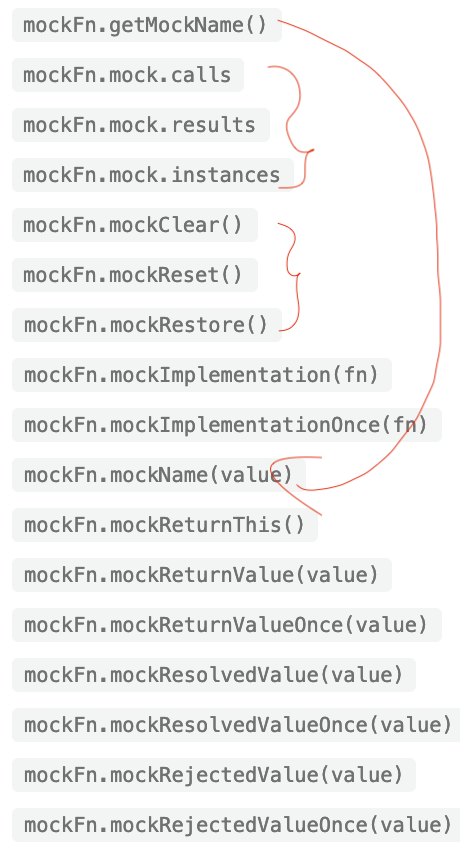
- mockClear: Resets all information stored in the mockFn.mock.calls and mockFn.mock.instances arrays.
- mockReset: mockFn.mockClear() + removes any mocked return values or implementations.
- mockRestore: mockFn.mockReset() + restores the original (non-mocked) implementation.
jest API
genMockFromModule => 相当于 enableAutomock, 然后你可以再自定义一个自己的 mock
jest.mock(moduleName, factory?, options?) => doMock() : mock 在 Babel-jest 中有问题, doMock 为了解决这个问题. When using babel-jest, calls to mock will automatically be hoisted to the top of the code block. Use this method if you want to explicitly avoid this behavior.
unmock => dontMock 同理.
requireActual 和 requireMock, 如果一个 module 中有多个 export, 可以用这个来表明你想用的是 mock 的还是真实的.
spyOn: 不仅像fn一样创建一个mock fn, 还会 tracks calls to object[methodName].
clearAllMocks() = mockClear()
resetAllMocks = mockReset
timer 是给setTimeout, setInterval, clearTimeout, clearInterval, nextTick, setImmediate and clearImmediate这些fn用的.
Author [Lin Chen]
LastMod 2025-04-10
